Overview: ZArchiver – program to manage archives (archive manager).
The program has a simple and functional interface.
v0.6.6 update:
- View zip commnet (Now in Free!);
- Modification of the files in the archive (only in Donate/Pro);
- Search files by name;
- View file list as grid;
- Optimized preview icons loader;
- Fixed a background work;
- Ability to split the toolbar;
- Support unpacking: chm, dmg, cpio, cramfs, img (fat, ntfs, ubf), wim;
- Support for extracting splited zip archives: z01, z02, …;
- Many other changes and fixes.
ZArchiver lets you:
* Create following archive types: 7z (7zip), zip, bzip2 (bz2), gzip (gz), XZ, tar;
* Decompress archive types: 7z (7zip), zip, rar, bzip2, gzip, XZ, iso, tar, arj, cab, lzh, lha, lzma, xar, tgz, tbz, Z, deb, rpm, zipx, mtz, chm, dmg, cpio, cramfs, img (fat, ntfs, ubf), wim;
* View archive contents: 7z (7zip), zip, rar, bzip2, gzip, XZ, iso, tar, arj, cab, lzh, lha, lzma, xar, tgz, tbz, Z, deb, rpm, zipx, mtz, chm, dmg, cpio, cramfs, img (fat, ntfs, ubf), wim;
* Create and decompress password-protected archives;
* Edit archive: add/remove files to/from the archive (zip, 7zip, tar, apk, mtz);
* Create and decompress multi-part archives: 7z, rar(decompress only);
* Partial archive decompression;
* Open compressed files;
* Open an archive file from mail application;
* Extract splited archives 7z, zip and rar (7z.001, zip.001, part1.rar, z01).
Key features:
Mini FAQ:
Download: APK
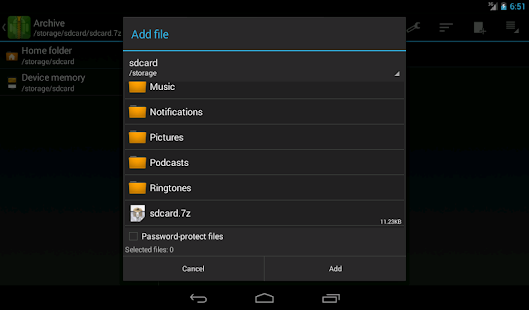
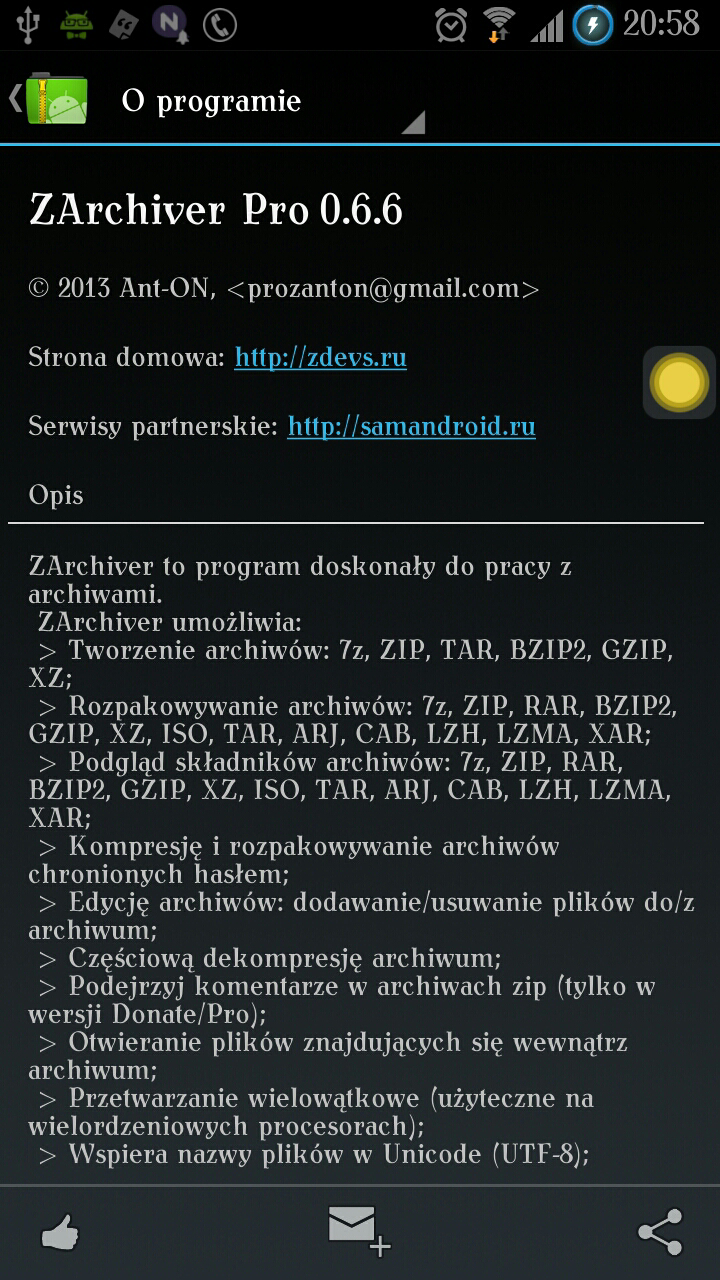
* Decompress archive types: 7z (7zip), zip, rar, bzip2, gzip, XZ, iso, tar, arj, cab, lzh, lha, lzma, xar, tgz, tbz, Z, deb, rpm, zipx, mtz, chm, dmg, cpio, cramfs, img (fat, ntfs, ubf), wim;
* View archive contents: 7z (7zip), zip, rar, bzip2, gzip, XZ, iso, tar, arj, cab, lzh, lha, lzma, xar, tgz, tbz, Z, deb, rpm, zipx, mtz, chm, dmg, cpio, cramfs, img (fat, ntfs, ubf), wim;
* Create and decompress password-protected archives;
* Edit archive: add/remove files to/from the archive (zip, 7zip, tar, apk, mtz);
* Create and decompress multi-part archives: 7z, rar(decompress only);
* Partial archive decompression;
* Open compressed files;
* Open an archive file from mail application;
* Extract splited archives 7z, zip and rar (7z.001, zip.001, part1.rar, z01).
Key features:
* Multithreading support (useful for multicore processors);
* UTF-8/UTF-16 support in filenames. Allows you to have national symbols in compressed filenames;
* No need to enable multiselect mode. You can select files by clicking on icon to the left of thefilename;
Attention! Any notes are welcome. You can send them by e-mail or just leave comment.
* UTF-8/UTF-16 support in filenames. Allows you to have national symbols in compressed filenames;
* No need to enable multiselect mode. You can select files by clicking on icon to the left of thefilename;
Attention! Any notes are welcome. You can send them by e-mail or just leave comment.
Mini FAQ:
Q: That the password?
A: The contents of some archives may be encrypted and archive can be opened only know the password (don’t phone password!).
Q: Program is not working correctly?
A: Send an email to the author for a detailed description of the problem.
Q: How to compress file?
A: Select all files you wish to compress by clicking on icons(to the left of filenames). Click on one of selected filenames and choose “Compress” item from menu. Set desired options and pres OK button.
Q: How to extract files?
A: Click on archive name and select suitable option (“Extract Here” or other).
A: The contents of some archives may be encrypted and archive can be opened only know the password (don’t phone password!).
Q: Program is not working correctly?
A: Send an email to the author for a detailed description of the problem.
Q: How to compress file?
A: Select all files you wish to compress by clicking on icons(to the left of filenames). Click on one of selected filenames and choose “Compress” item from menu. Set desired options and pres OK button.
Q: How to extract files?
A: Click on archive name and select suitable option (“Extract Here” or other).
Download: APK
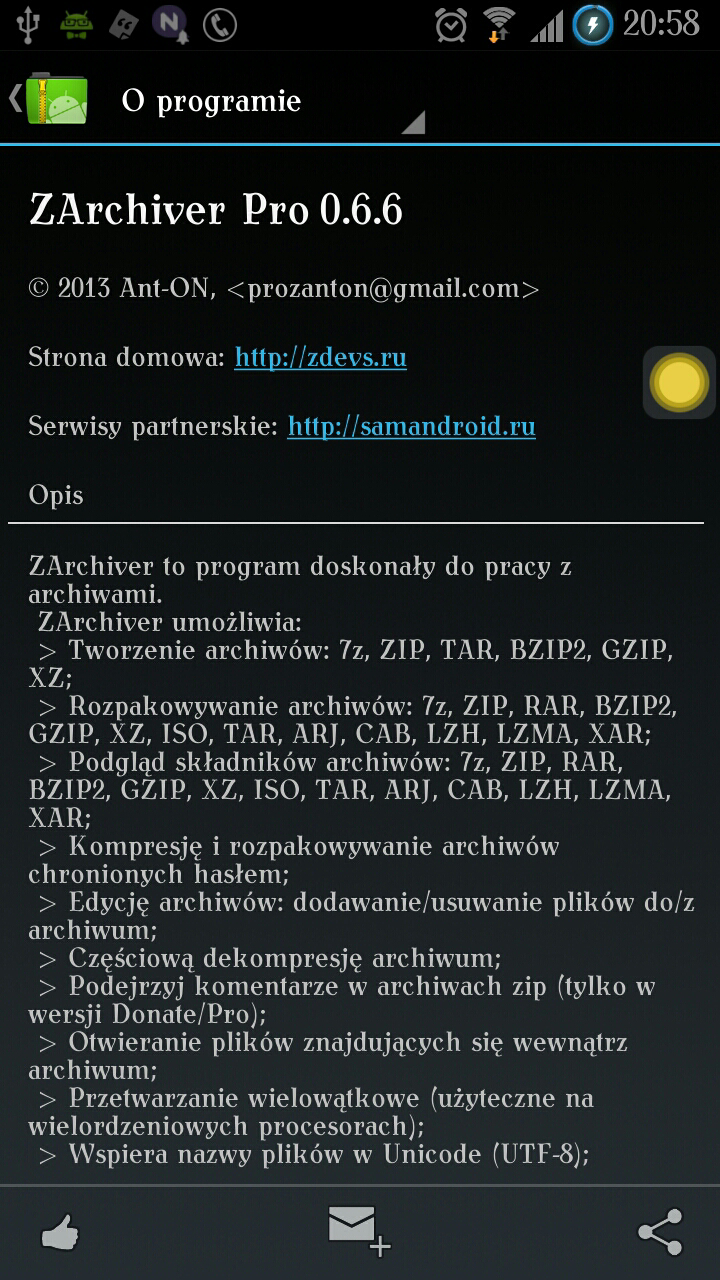

No comments:
Post a Comment